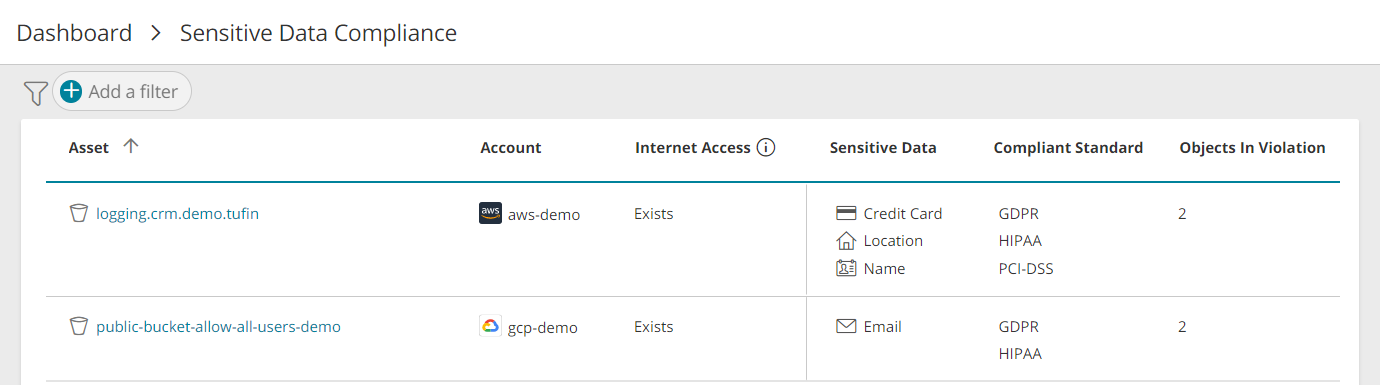On This Page
Sensitive Data Compliance
Overview
The Sensitive Data Compliance page lists assets with sensitive data that are exposed to the internet. SecureCloud uses Google DLP service configured to detect the following sensitive data:
-
Credit card number: 12-19 digit credit card numbers used for payment transactions.
-
Email address: Mailbox from which and to which email messages are sent.
-
Gender: Gender identity.
-
Identity number: SecureCloud identifies both United States Social Security numbers and Israel Identity Card numbers.
-
Location: Physical address or location.
-
Medical term: Terms that refer to a person's medical condition or health.
-
Name: Person's name, which can include first names, middle names or initials, or last names.
-
Passport: Passport number that matches any of these countries: Australia, Canada, China, France, Germany, Japan, Korea, Mexico, The Netherlands, Poland, Singapore, Spain, Sweden, Taiwan, United Kingdom, and the United States.
-
Phone number: Telephone number.
To enable this tracking for your account, contact the SecureCloud team.
What Can I See Here?
The table lists vulnerable assets with the following information:
-
Asset name
-
Account: As defined in the Account Manager.
-
Internet Access: Indicates whether the asset can be accessed from the Internet.
-
Sensitive Data: Sensitive data that SecureCloud identified.
-
Compliant Standard: Compliance standards that define sensitive information.
-
Objects in Violation: Number of objects that SecureCloud found.
What Can I Do Here?
Click an asset name to see all asset details.
How Do I Get Here?
Main Menu > Dashboard > Sensitive Data Compliance widget