On This Page
Creating an Application Pack
An application pack has properties, including name, owners, editors, and viewers. After you create the application pack you add the interfaces to other applications and manage the tags used to label the functionalities of the connections in the application pack.
Create an Application Pack
-
Go to the Home page.
For a specific customer, go to the Customers page, and select the customer. -
Click
 .
.The New Application dialog appears.
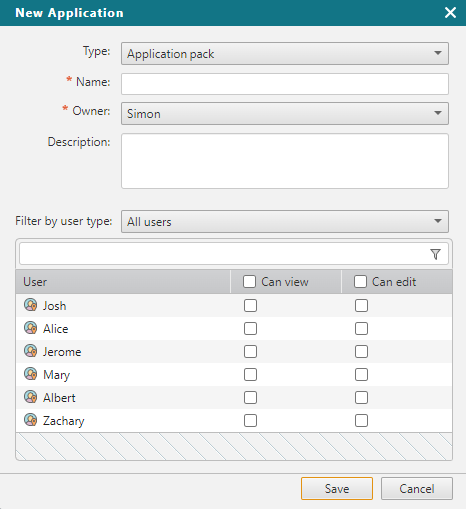
-
Select or enter the following information:
Field
Value to enter or select
Type
(for multi-domain mode only)Select Application Pack
Name
Enter the name of the application pack
Description
(optional) Enter a description
Owner
(optional) If you have permissions to assign an Owner to the application pack, select the SecureApp user who will be responsible for the application.
Select Editors or Viewers
(optional) From the list of users, manage which users can edit or view the connections or resources.
Filter the users displayed in the user list using the filter options displayed in the dialog.
-
Click Save.
The new application pack opens. You can now add application interfaces.
