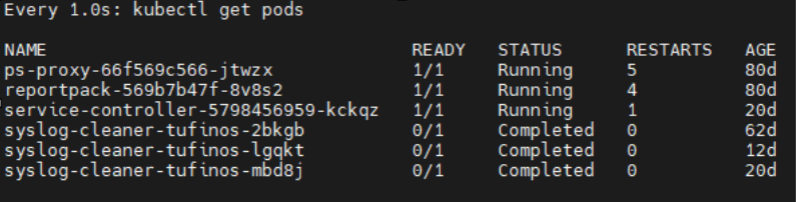On this page
Changing IP Addresses/Host Names
Change primary data node
Changing the primary data node's IP address or host name requires reinstalling TOS. Perform the following steps:
- Create a full backup
- Export your backup and place it in an offline location
- Uninstall
- Change the IP using nmtui, as described in the install procedure.
-
Change the host name, replacing <mynode> with your preferred name:
- Reinstall TOS
- Import your backup
- Restore
Change worker nodes
Changing a worker node's IP address or host name requires removing and re-adding the node.
- Change the IP using nmtui, as described in the install procedure.
-
Change the host name, replacing <mynode> with your preferred name:
- Add the worker node.
Change VIP addresses
To change your primary VIP address, run tos cluster primary-vip set.
To change syslog VIP addresses, based on your deployment type, see Syslog VIP Addresses.
Change Pods/Service Networks
Changing the pods/service networks requires reinstalling TOS. Perform the following steps:
- Create a full backup
- Export your backup and place it in an offline location
- Uninstall
- Reinstall TOS with new pods and service network configuration
- Import your backup
- Restore
The /etc/hosts file
Once TOS has been installed, any changes to /etc/hosts may cause malfunctions unless TOS is restarted.
-
Stop TOS
-
Run the command:
This process may take time.
- Check that all processes have been stopped successfully. Run the command:
-
Wait until all the pods, with the exception of the service controller, ps-proxy, and reportpack pods, have disappeared from the list or reached a status of Completed. The service controller, ps-proxy, and reportpack pods which can continue running.
All TOS processes are now stopped on all the data nodes in the cluster.
A list of all pods is displayed.
Example
-
-
Start TOS
Was this helpful?
Thank you!
We’d love your feedback
We really appreciate your feedback
Send this page to a colleague