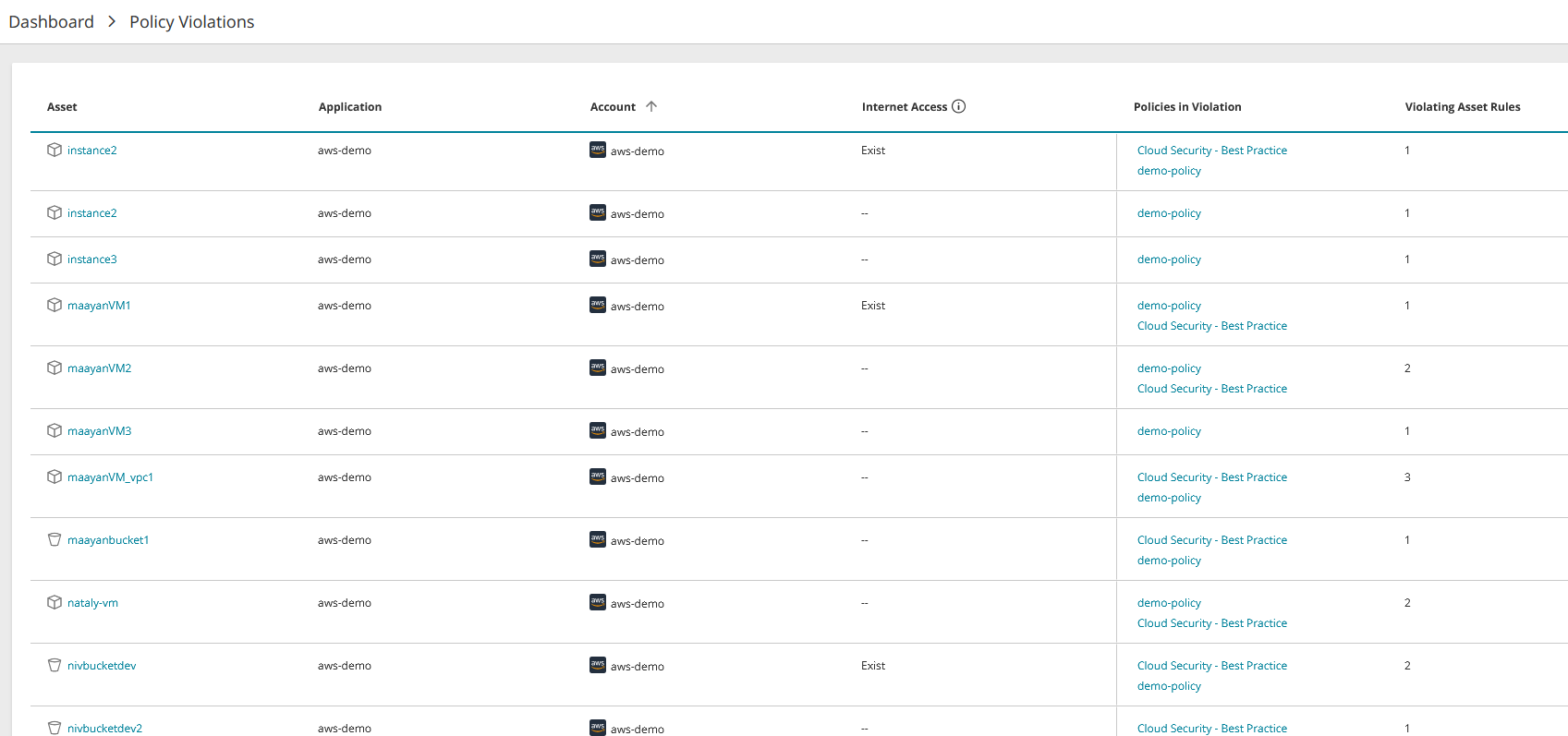On This Page
Cloud Security Policy Violations by Asset
Overview
The policy violations asset page lists all assets in violation of the cloud security policy.
What Can I See Here?
Each line represents an asset and includes:
-
Asset: The asset's name
-
Account: The name of the cloud account with the vendor's icon - Amazon AWS, Microsoft Azure, Google Cloud
-
Internet access:
Exists: The asset has access to the internet
None: The asset doesn't have access to the internet
-
Policies in Violation. All the policies in violation for this asset
-
Violating Rules. The number of vendor rules for this asset that violate the cloud security policy
What Can I Do Here?
-
Download to CSV file - click on CSV Report
-
View rules in violation for the asset - click on the appropriate asset
-
View the policy in violation for the asset - click on the appropriate policy name
How Do I Get Here?
Main Menu > Dashboard > Policy Violations widget