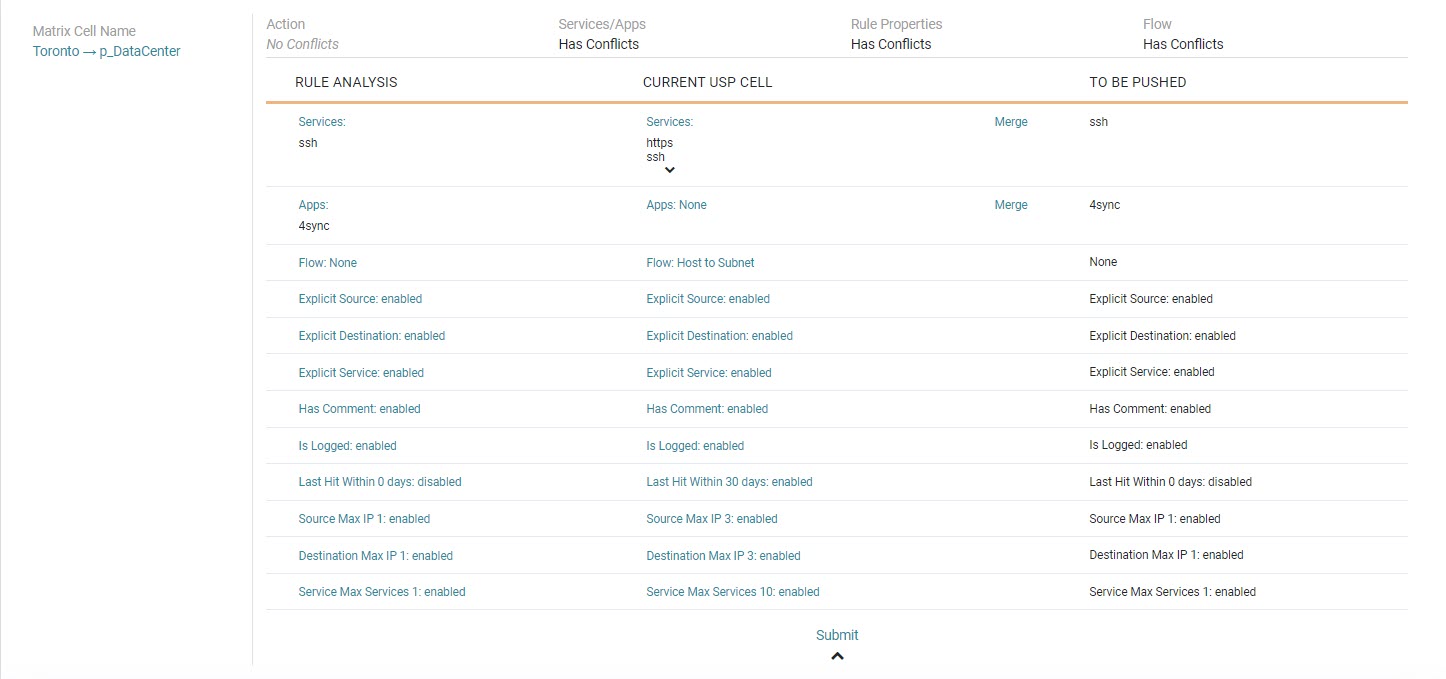On This Page
Resolving Conflicts
Overview
After you analyze a USP, there may be discrepancies, or conflicts, between the results of the analysis and the contents of a cell in the USP matrix. USPs with unresolved conflicts cannot be synced with SecureTrack.
The Conflicts List allows you to see what changed between the analysis results and the current matrix cell (in SPB or in SecureTrack). After resolving conflicts for a USP, you can push the changes to SecureTrack.
Resolve Conflicts
-
From the USP List (
 ), click the name of a USP.
), click the name of a USP. -
Click Conflicts.

The Conflicts List appears.
-
Hover over a Matrix Cell Name to see a summary of the current values in the cell.
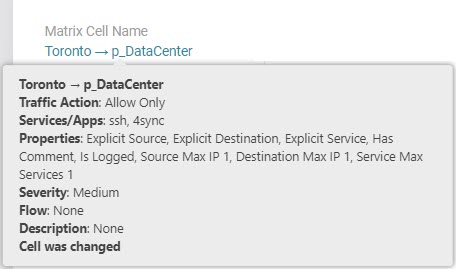
-
Each card shows the fields for which there are conflicts.
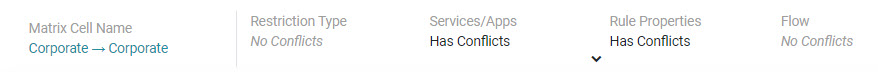
-
Click the arrow to reveal the conflicts.

The conflicts pane appears with the fields in which there are conflicts. All links in this pane are clickable.
The pane contains three columns:
-
Rule Analysis: Results of the analysis.
-
Current USP Cell: Current values in the cell.
-
To Be Pushed: Values that will be saved in the cell and pushed to SecureTrack.
-
-
For each row in the pane, decide which values should be pushed.
-
Either-Or values: Click the value link that you want to push to SecureTrack.
For example, in this row you can see the conflict between the values.
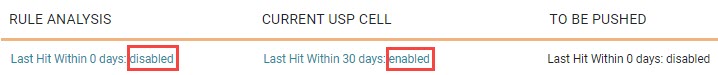
-
Merge values: For Services and Applications, you can combine the results of the Rule Analysis and Current USP Cell columns.
For example, in this row, you can see the conflict between the values.
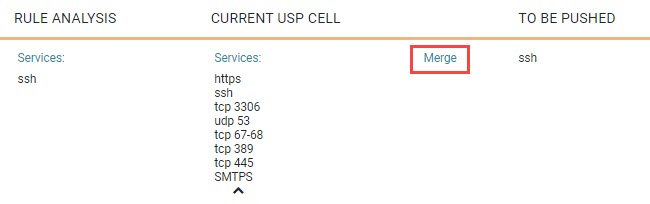
You can click the link in one column or the other, or click Merge to copy the values of both columns to the To Be Pushed column.
-
-
After resolving all of the conflicts, click Submit.

SPB submits the selected policy to the USP cell in SPB. As you resolve conflicts, SPB reduces the number of remaining conflicts.
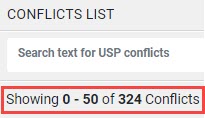
-
Return to the Matrix page and push the USP to SecureTrack.
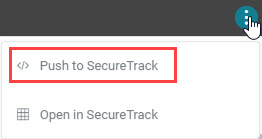
You can see the status in the Notifications list or in the card in the USP List page.
Find Specific Conflicts
SPB includes a very powerful search feature, which is especially useful when you have a large number of conflicts. See Using Search.