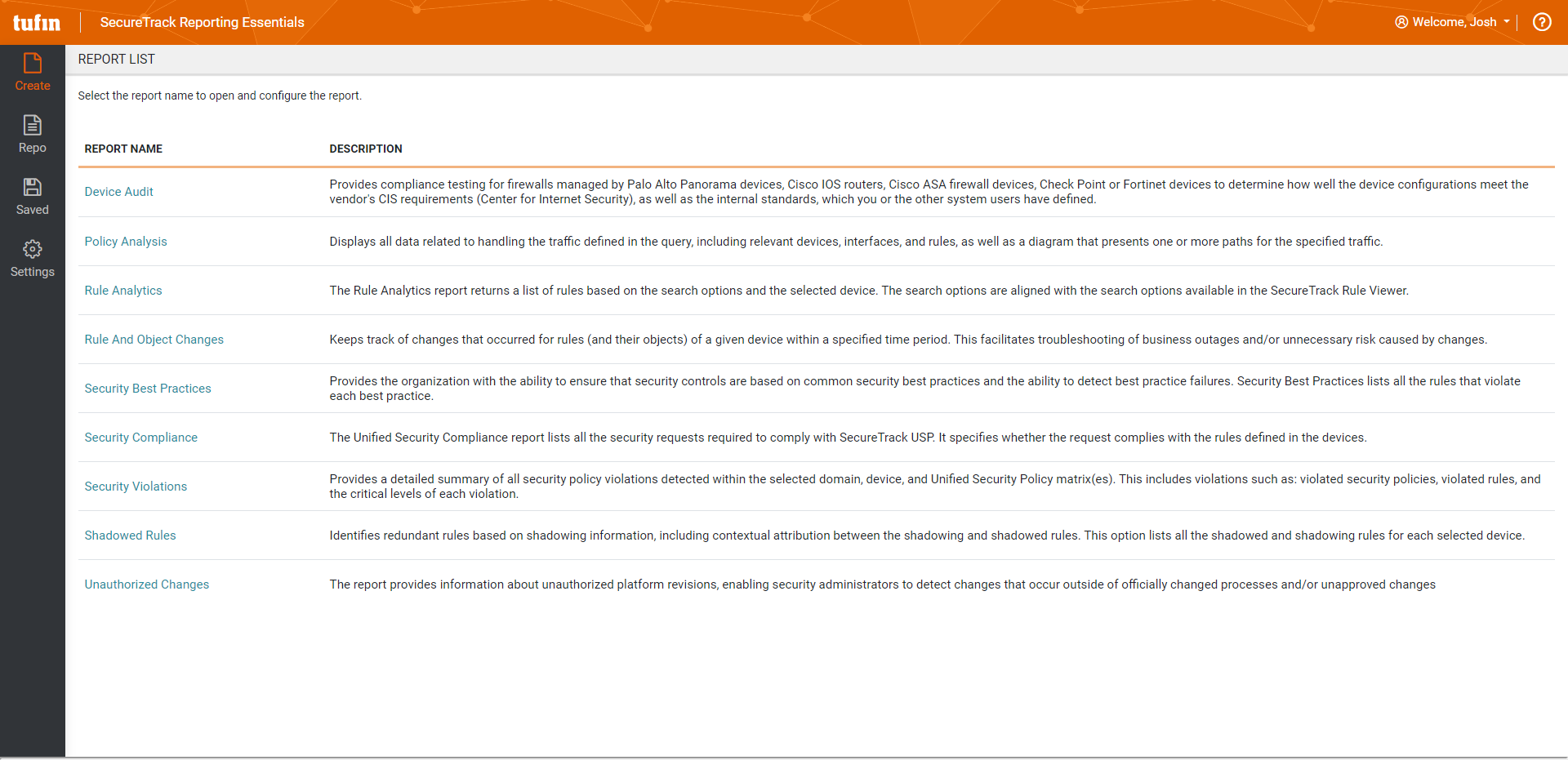On This Page
Create a Report
You use the Create (![]() ) menu to create SecureTrack Reporting Essentials (STRE) reports.
) menu to create SecureTrack Reporting Essentials (STRE) reports.
These reports can be ad-hoc single-use reports, frequently used reports, or recurring reports that automatically run on a schedule that you define when creating the report.
If you have an existing report in the Saved menu, you can use it to create a new report by editing its settings.
According to Tufin policy, the super admin user can see the reports for all users. If the user who created the reports leaves the company, the reports will not be assigned to a new user.
For details about creating each report, click its link: